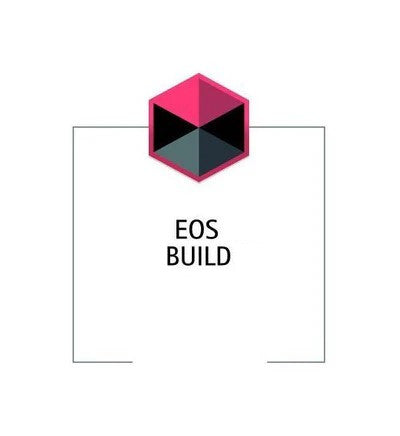EOS Build — Unparalleled Parameter Optimization, Invaluable Flexibility
EOS Build offers the same precise process parameter control for industrial metal 3D printing and the intuitive ease of use familiar to EOSPRINT users. Nothing has been compromised. The software includes enhanced parameter control, Material Set management, and training resources to further optimize job and process performance.
Parameter optimization to suit any AM build
Use the EOSPRINT Parameter Editor to precisely adjust parameters ranging from laser power and layer thickness to scan speed (and many more) — whatever your unique needs dictate. EOS Build enables comprehensive parameterization and adds advanced exposure algorithms, the EOSPRINT Software Development Kit (SDK) for automation purposes and other cutting-edge features.
Plans to match the scope of your AM operations
EOS Build offers your production facility up to 10 EOSPRTINT licenses per site to monitor parameter optimization. This makes it the perfect choice for companies expanding their industrial 3D printing operations.
Material parameters for wide-ranging applications
The standard Material Sets have proven their quality to many AM adopters and include parameters ideal for strong alloys including steel, aluminum and titanium varieties. However, the EOS Build Advanced Material Sets — like the highly temperature-resistant IN718 HighPro and Haynes282 — are better suited to producing parts for extreme environments.
Training to build 3D printing knowledge
Build includes an EOSPRINT training course and a general AM training course for those who are not yet familiar with this technology. The additional specialized, detailed training for the parameter editor function completes the knowledge transfer.
Subscription-based flexibility
The EOS Build Plan offers maximum flexibility. Users can choose between a 1-year or a 3-year subscription. Upon cancellation, access to a standard material set and a single EOSPRINT license is retained.